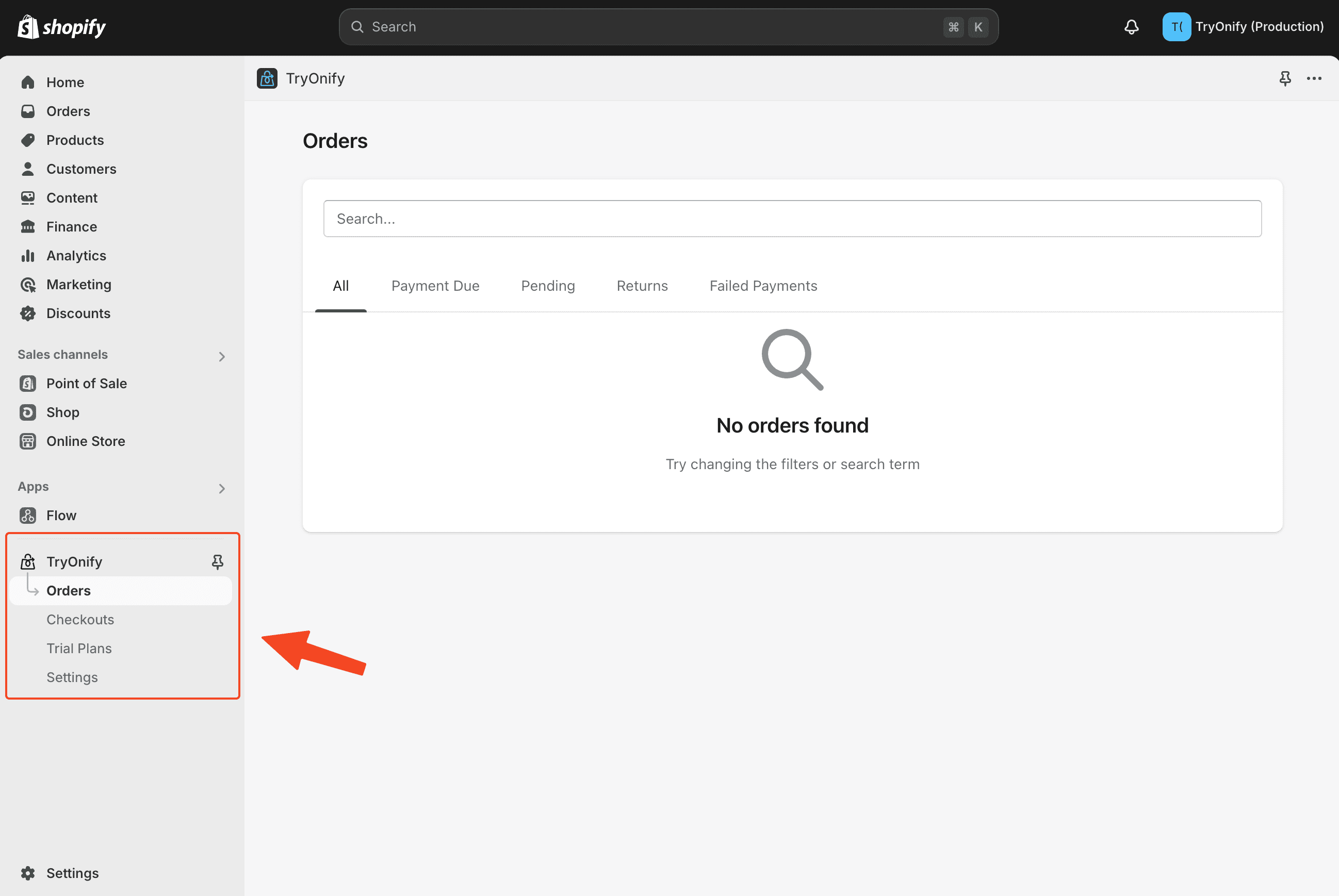Installing the app
We'll walk through how to install the app on your Shopify store.
An important note
Before we get started, it's important to note that TryOnify only supports Shopify Payments.
If your Shopify store exclusively offers any of the following for payments, TryOnify will not be compatible:
PayPal
Debit only with Shopify Payments
Subscription products
Installing TryOnify
While logged in to your Shopify store via Shopify Admin, visit TryOnify's page in the Shopify App Store. Click "Install" to proceed.
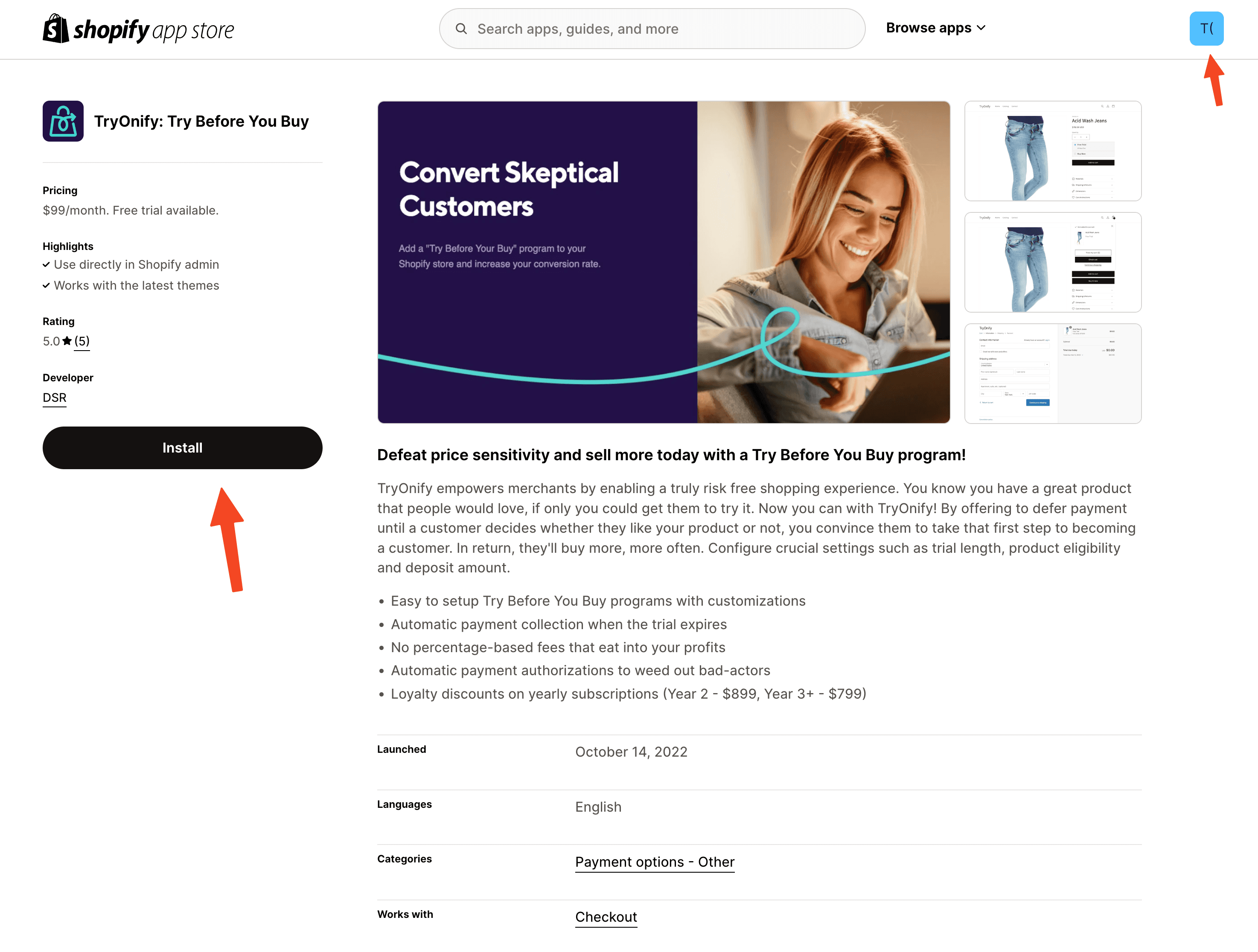
After clicking "Install", you'll be taken to the following page in Shopify Admin. Click "Install" once more to confirm.
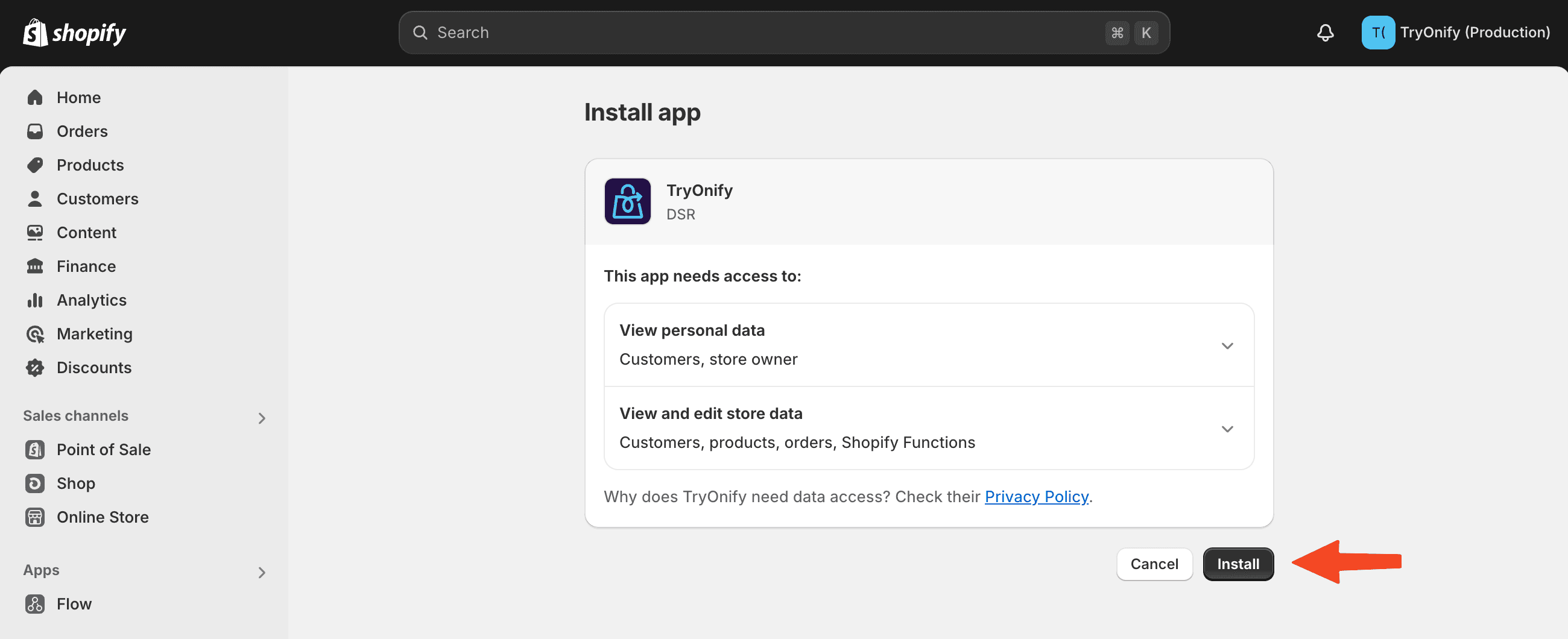
You have now successfully installed TryOnify on your Shopify store! You'll notice a new section in the left menu in Shopify Admin. In the next section, we'll walkthrough setting up your first Trial Plan.