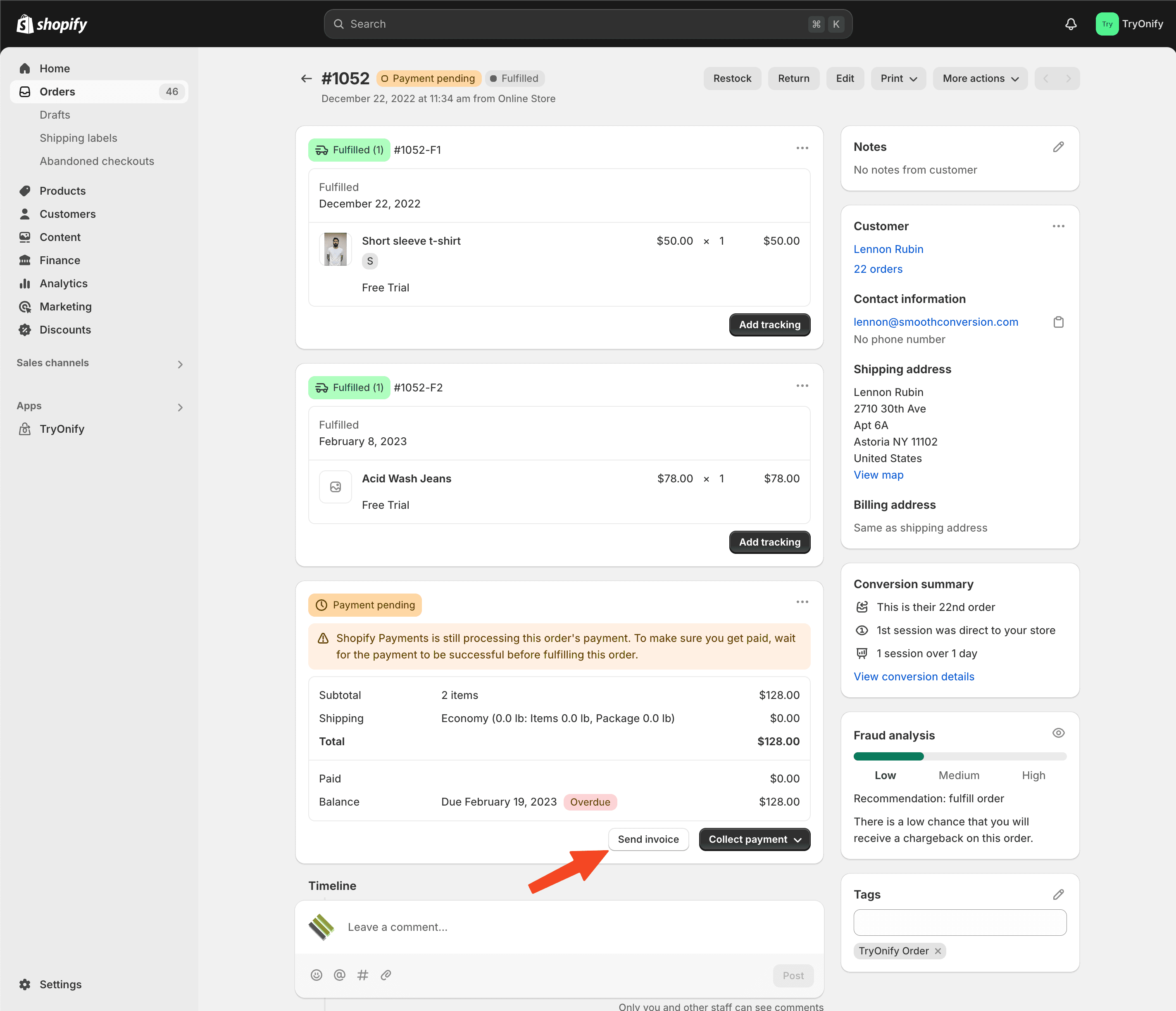Failed Payments
What to do when an attempt to charge the customer's card fails.
Occasionally, the system will attempt to charge a customer's card and the card will get declined.
This can happen for a variety of reasons including:
Insufficient funds
Card has expired
Card has been cancelled
Processing network error
In the TryOnify app Orders page there is a "Failed Payments" tab in the list of all orders. These are the orders that the system was unable to capture payments from.
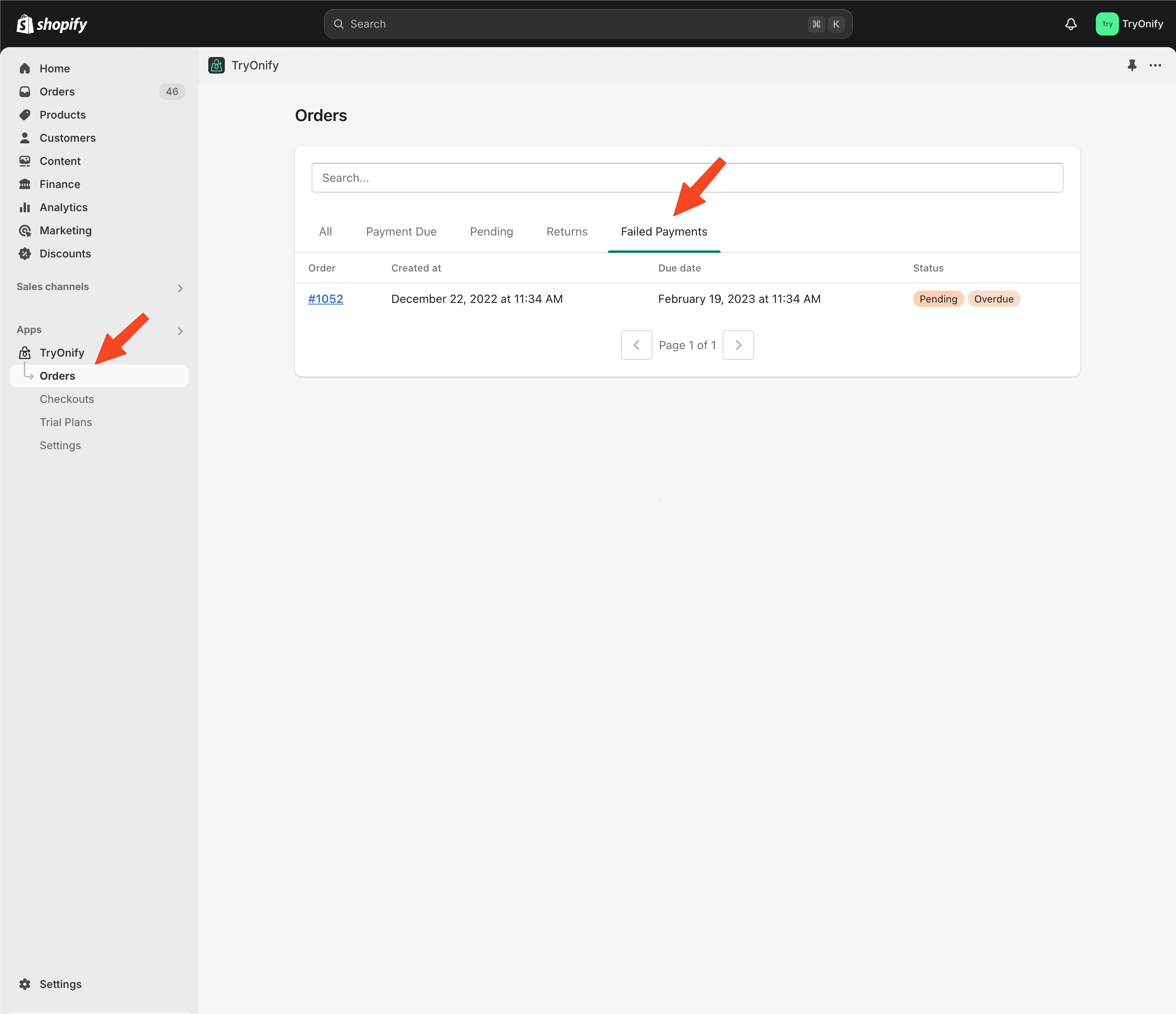
Periodically, you will need to check this list and attempt to capture these payments. You are welcome to develop your own process, but here is what we recommend 👇
In the event of a network error or insufficient funds, simply trying the card again may solve the problem. Open the order in Shopify Admin, click "Collect payment" and choose to try the card again. If the card is expired, this option will be grayed out.
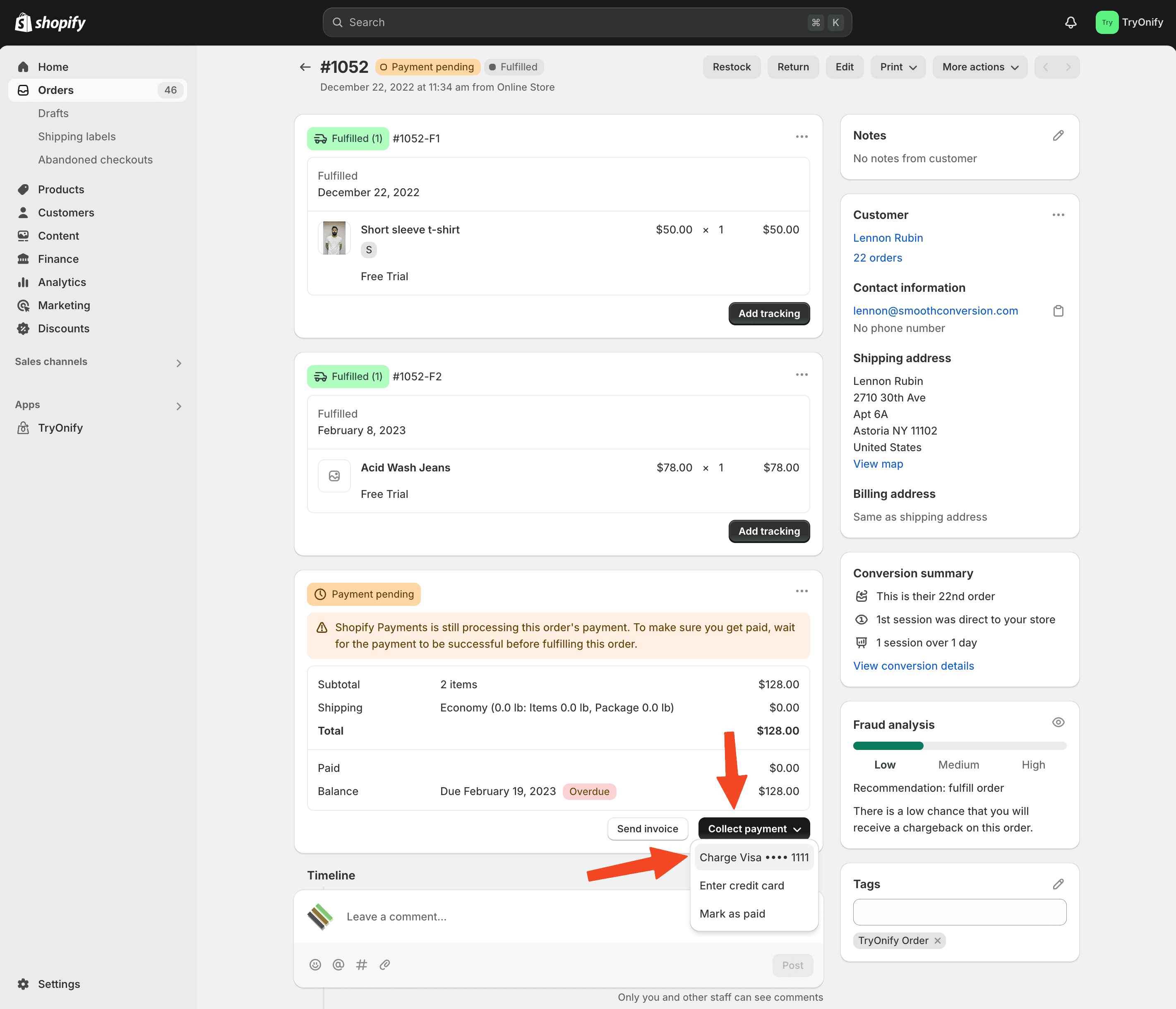
If manually charging the card is still unsuccessful, you can try sending an invoice to the customer. Find the order in Shopify and click "Send invoice". This will send an email to the customer with a link to the Shopify checkout so they can enter a new valid payment method to pay for their order. Follow up via email, phone or letter if the invoice is not paid promptly.