Creating a Trial Plan
Setting up your first Try Before You Buy plan.
Now that you've installed the TryOnify app on your Shopify store, let's create your first Trial Plan.
Using the left menu in Shopify Admin, click on "Trial Plans".
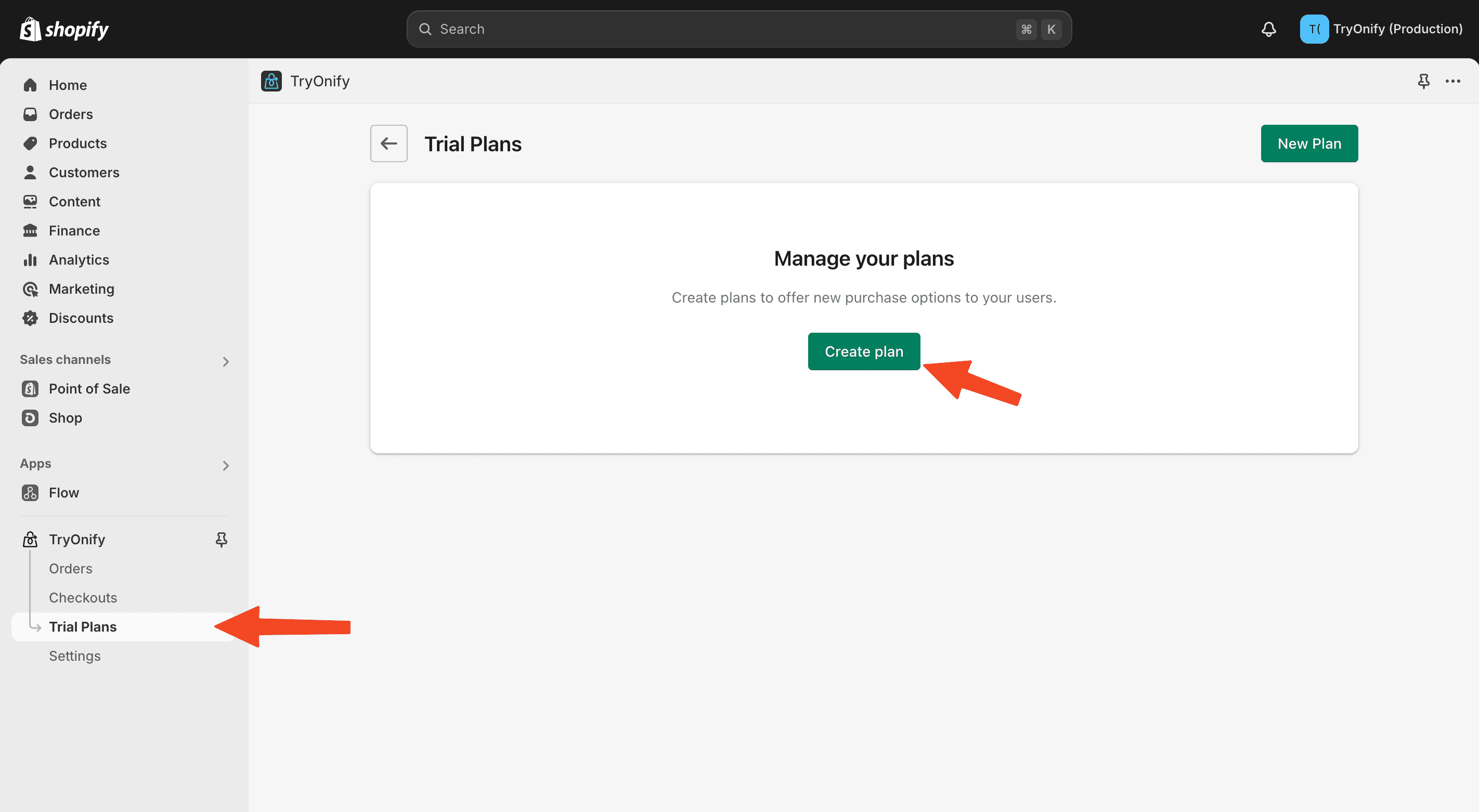
Next, click "Create plan" and you should see this form 👇
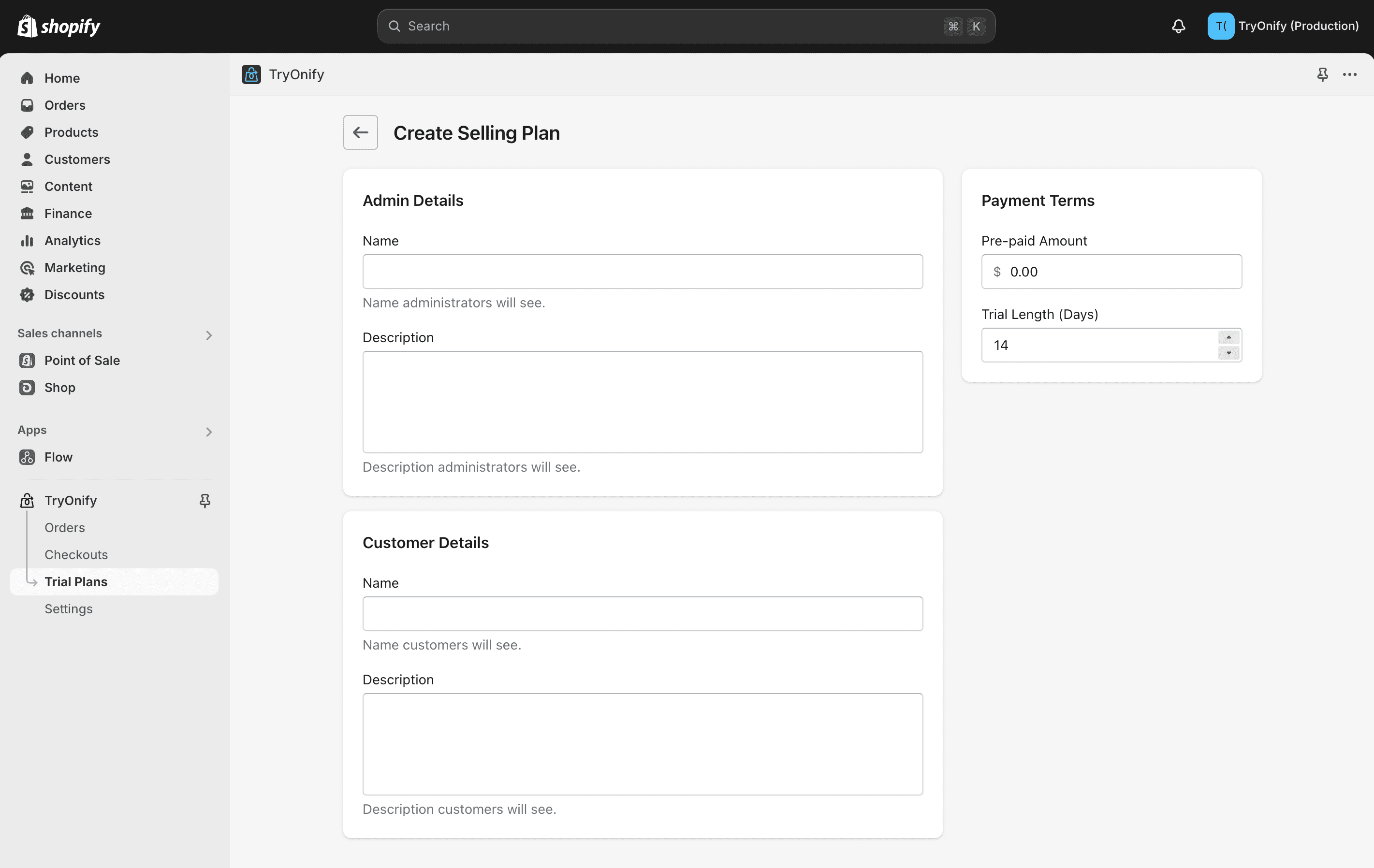
Here's a breakdown of each section and field:
Admin Details - Name and Description will only be visible to your store's employees in the TryOnify section of Shopify Admin. This is helpful if you choose to create multiple Trial Plans.
Customer Details - This is the info your customers will see on the PDP, shopping cart, and Shopify checkout page. We highly recommend you be as descriptive as possible about your plan and include any details such as the trial length and any terms and conditions you may have. See screenshots below to see where these fields will show on your store:
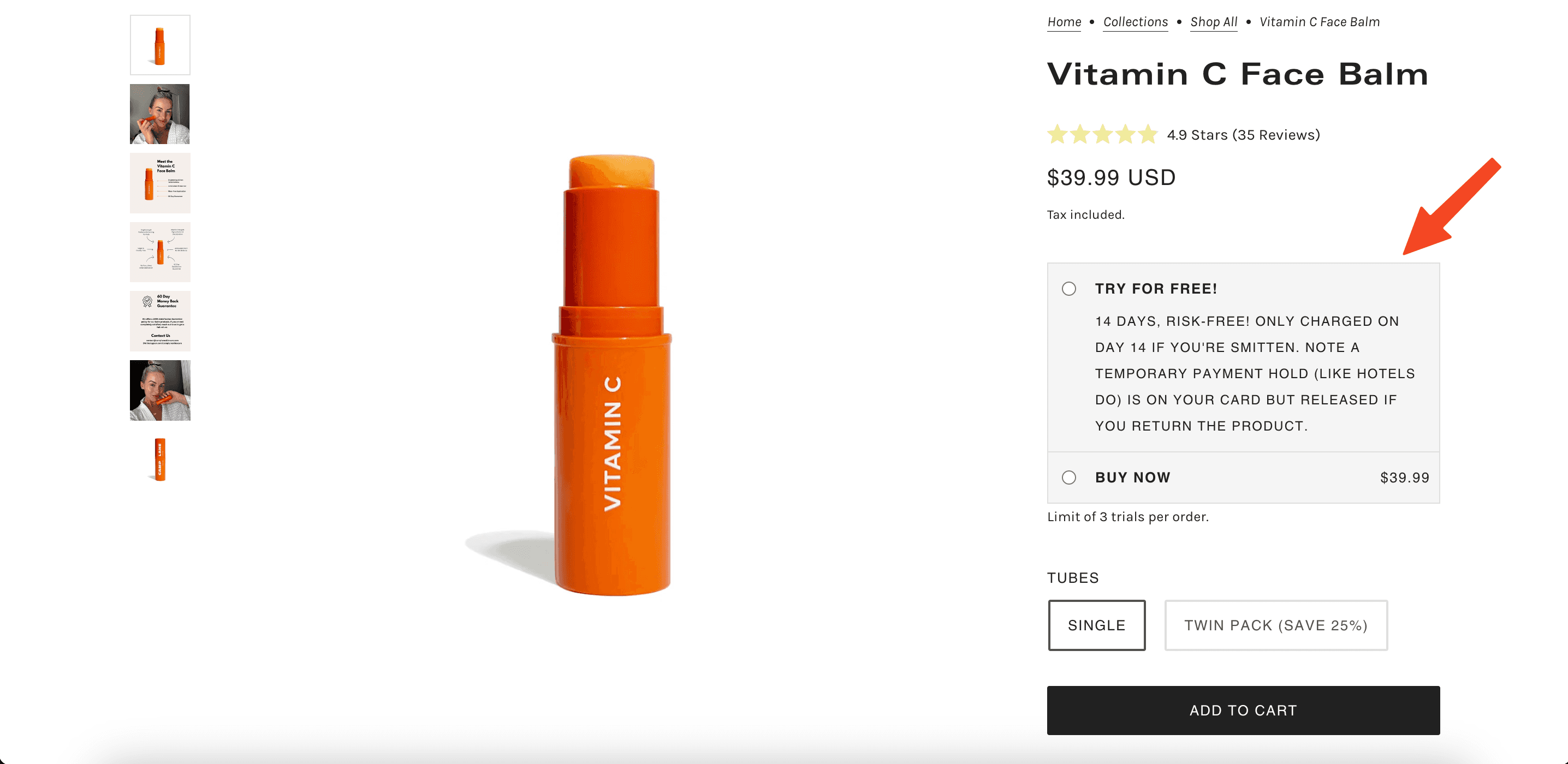
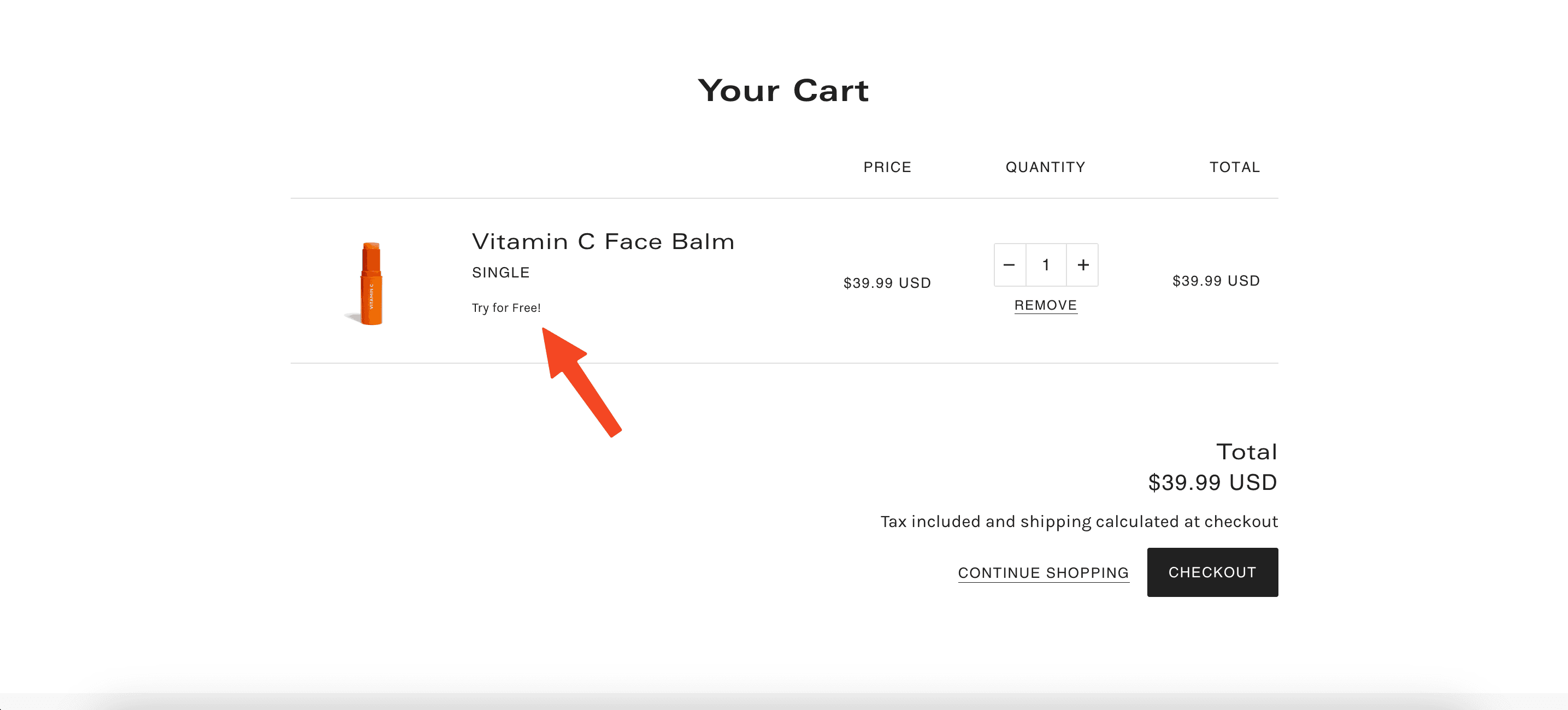
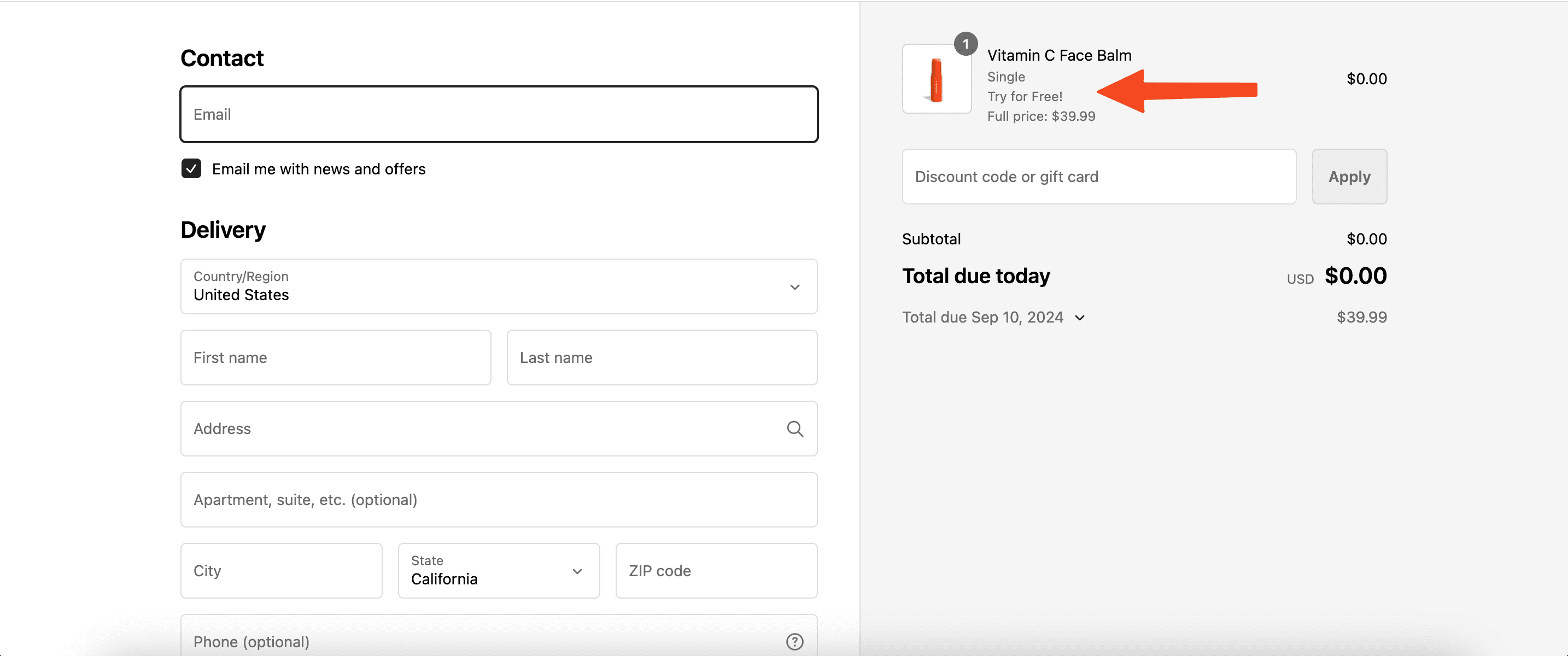
Payment Terms
Pre-paid Amount - This is where you can set a deposit amount PER ITEM as a prerequisite to participating in your Try Before You Buy (TBYB) program. For example, if you set this to $10 and a customer adds two TBYB items to their cart, they will get charged $20 total, and the outstanding balance at the end of their trial. If you don't want to charge a deposit, you can opt to use authorizations instead. More on that later.
If a customer decides to return their TBYB product(s), it's entirely up to you if you'd like to keep or refund the deposit. However, if you decide to keep it, we highly recommend you are transparent with your TBYB refund policy in order to stay in good standing with Shopify.Trial Length (Days) - As the label says, this is how long you want your Try Before You Buy trial to last before your customer gets charged. Please note that trials start on the date of purchase, not on the delivery date. Unfortunately, we can't rely on the order delivered event as many package couriers don't update this, which would result in missed payments.
We recommend that you add in extra days to account for potentially long delivery times or delays. For example, if your average delivery time is 3-7 days and you want customers to have 14 days to trial your products, then we strongly recommend you set your Trial Length to 21 days.
After finalizing your first Trial Plan's details, make sure you click "Save" at the top of Shopify Admin.
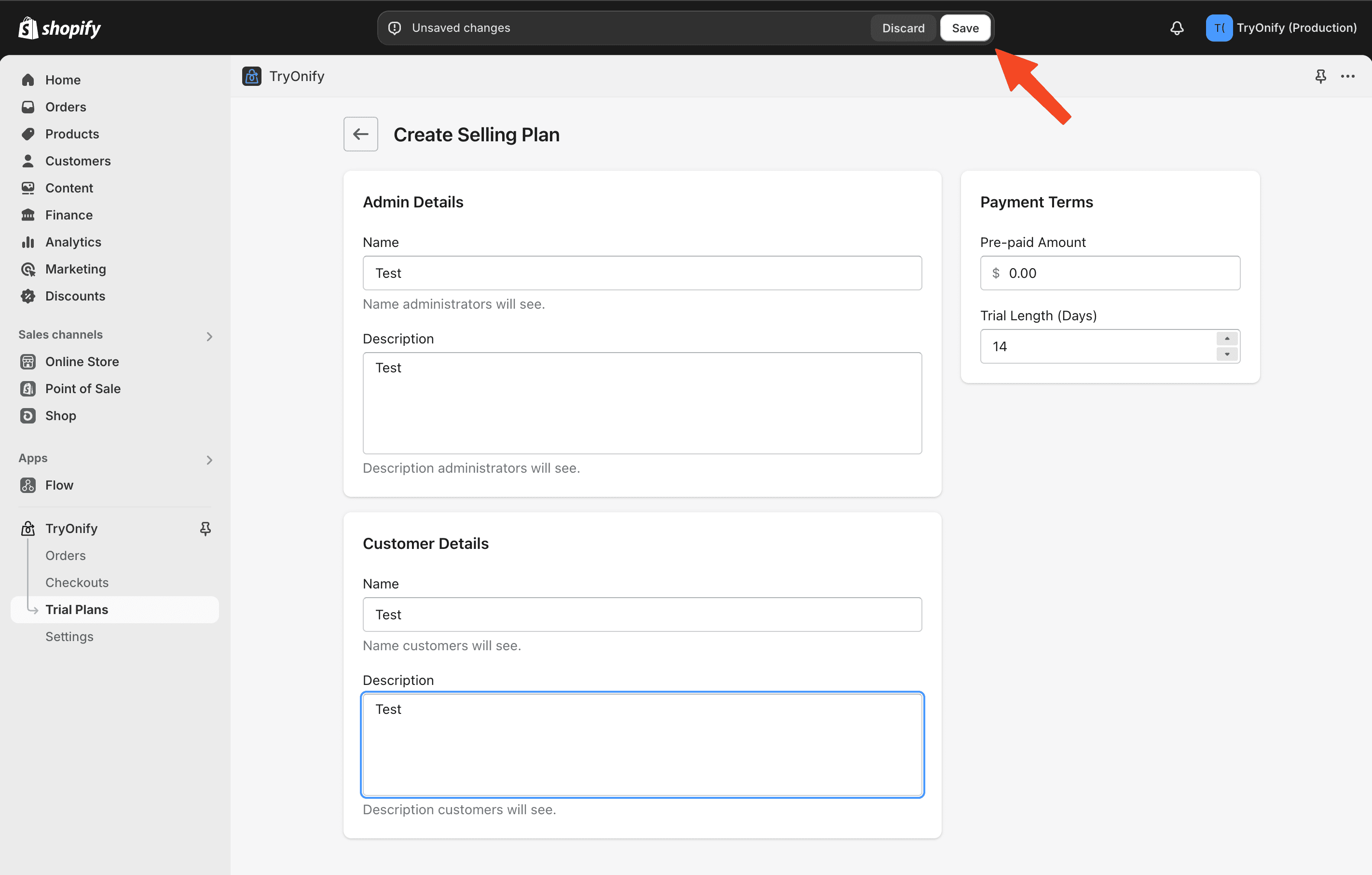
Next, we'll cover adding products to a Trial Plan.
