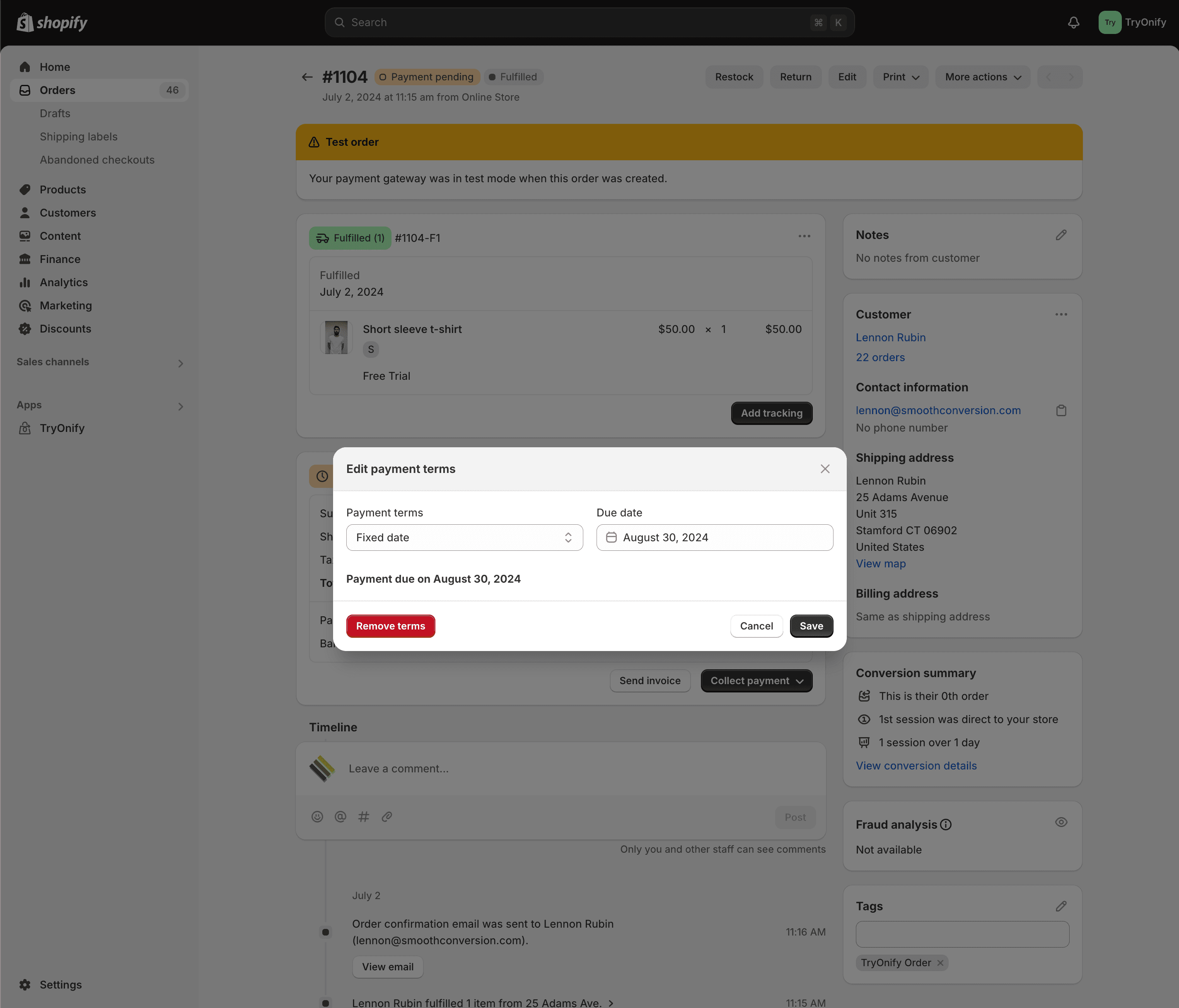Changing payment date
Sometimes a customer may request a trial extension. If you choose to grant this extension, here's how to change the payment date on their order.
First, open the Orders page in the TryOnify app in Shopify Admin. Filter for Pending orders and click the Order # of the order you wish to change the payment date for.
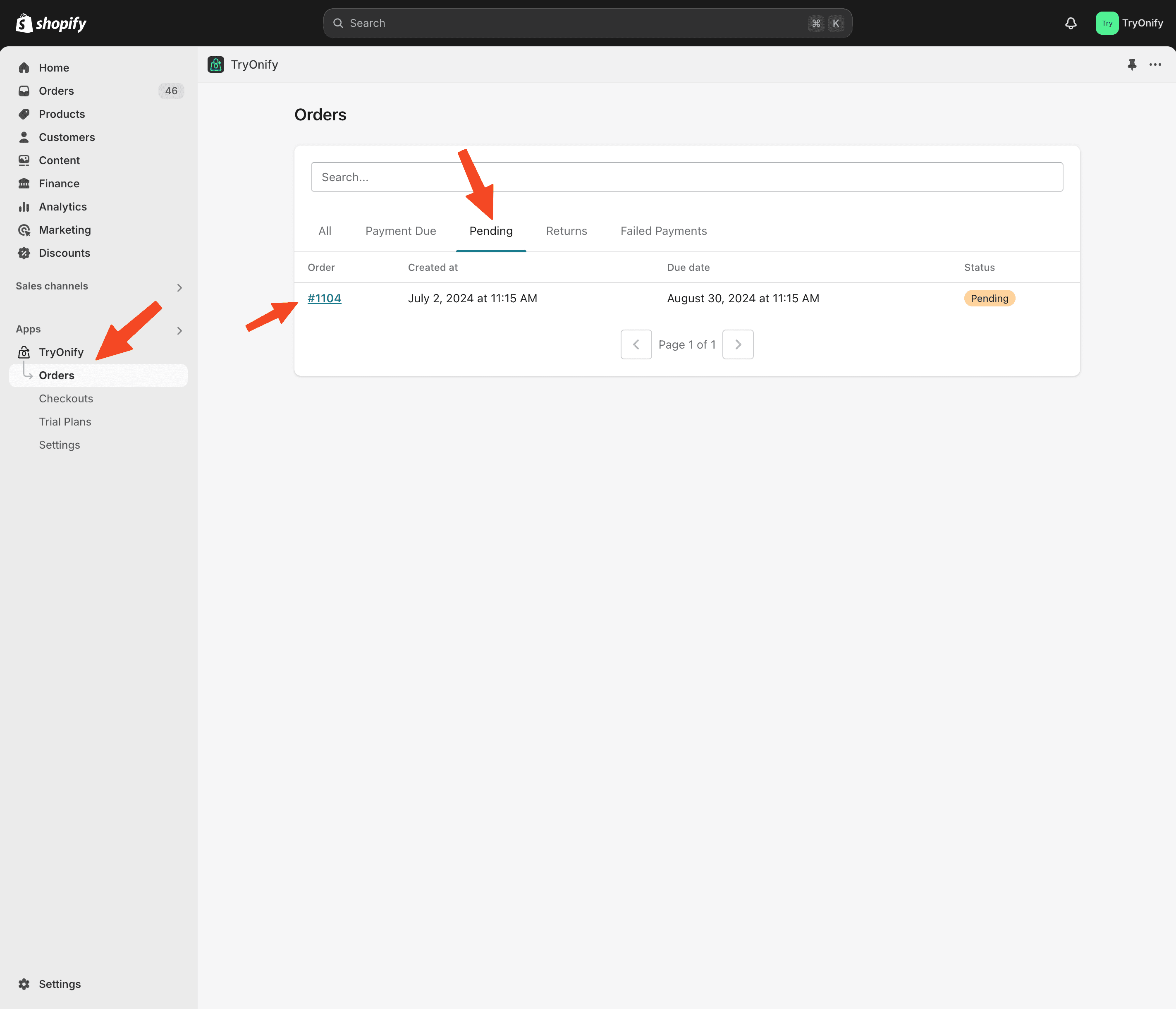
Click "View Order".
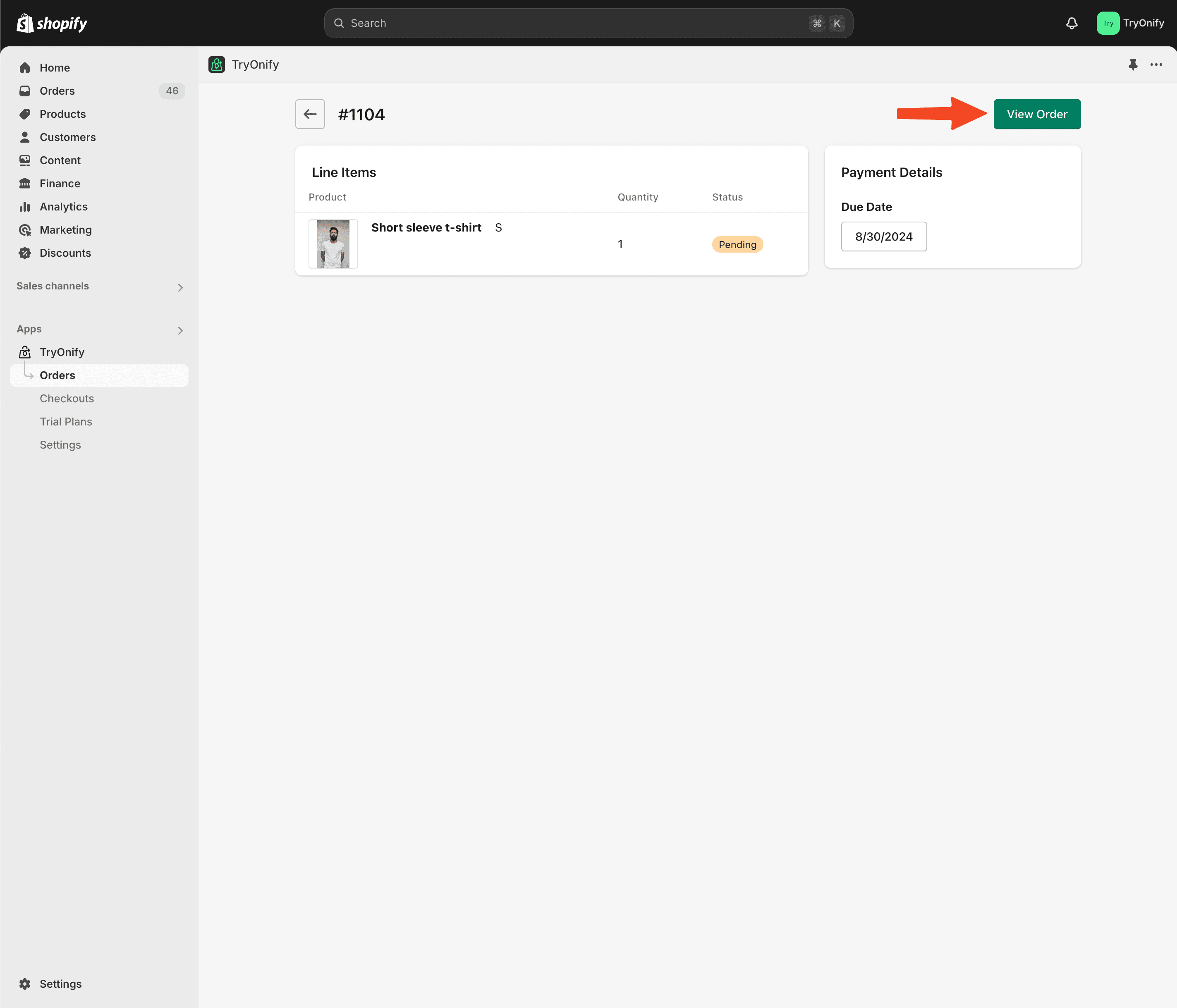
Click the 3 dot icon in the section labeled "Payment pending". Click "Edit payment terms".
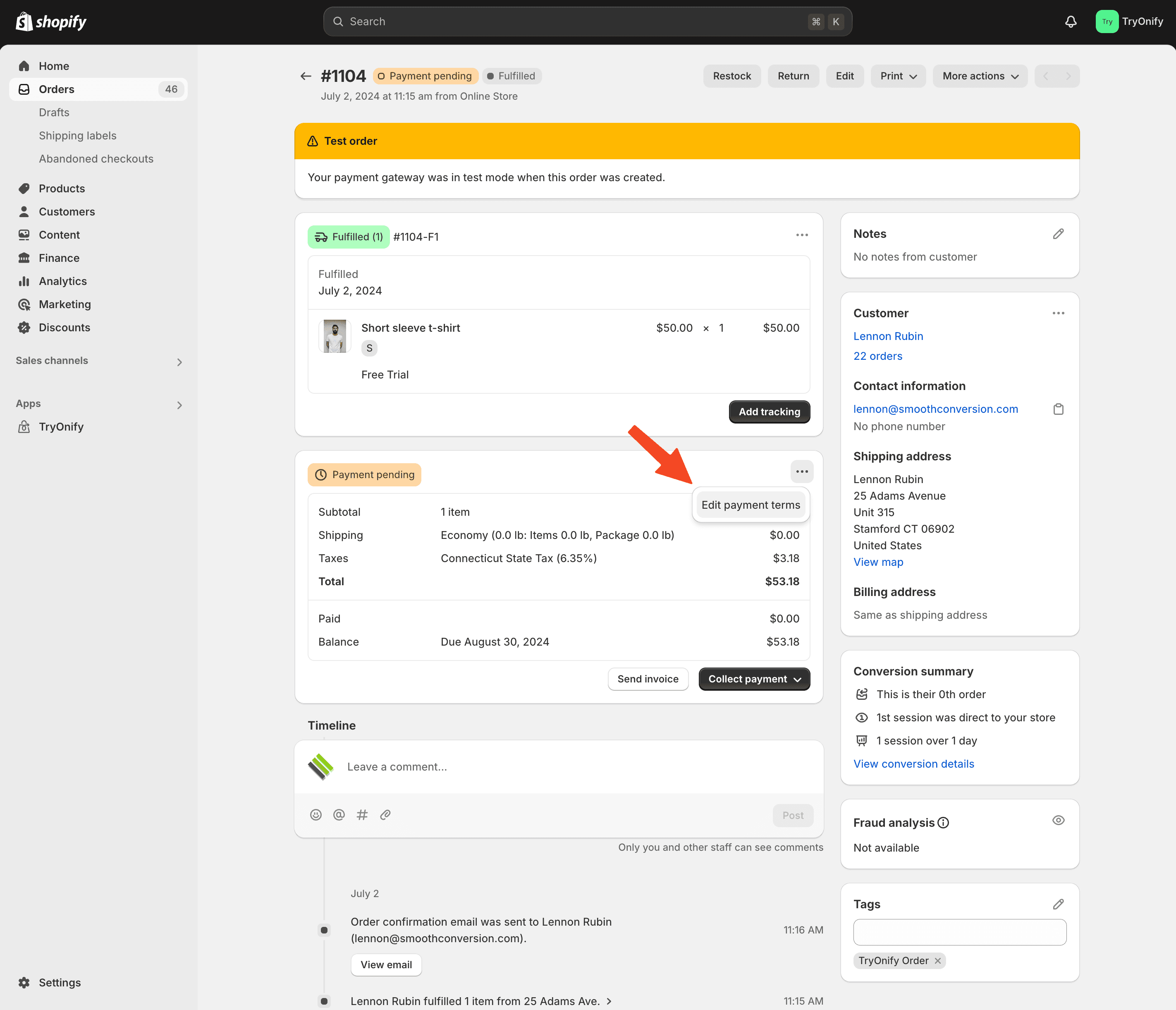
A popup to edit the payment date will appear. Change the date to your desired date and click "Save".